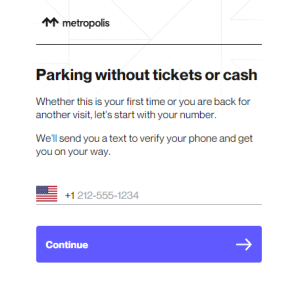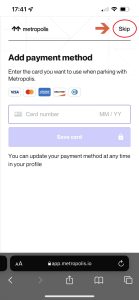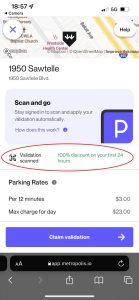追加停車位:
若街邊已無車位,可以停至教會對面1950 Sawtelle辦公大樓,停車入口在La Grange Ave。在此處停車需透過手機註冊新帳號(一次性)。手機認證註冊後可以輸入車牌號,以後就可以自由進出停車場不需取卡。聚會結束後請記得在會堂門口刷validation的二維碼來折抵停車費。(請參考軟件設定細節)
弟兄姐妹在找不到免費車位的狀況下可以利用教會對面的紅樓停車。使用這個停車場需要註冊一個帳號(一次性)。在此處停車的弟兄姐妹與來賓可以在聚會結束後在會堂門口處掃描教會停車的折價二維碼(可向招待諮詢)。回歸初期教會將支付停車費用的全額,幾個月後會進行評估是否再做調整。
Brothers, sisters and visitors of the church can use the parking structure in the red office building cross the street when there is no other free parkin option. To park in this building, you will need to set up an account with your phone (one time setup). If you park there, please remember to scan a validation QR code after the service (you may ask the ushers to find it). The church will cover the entire parking fee during this reopen period, and reassess after a few months to see if any change is needed.
建議弟兄姐妹可以自行先把賬號設定好,這樣若哪天需要利用到這個停車場就可以不用費心臨時設定賬號。
We suggest brothers and sisters set up the account first even when you don’t need to use it now. That way when you do need to use the lot, you can just drive in without worrying about creating an account.
以下是使用軟件的流程:
Below is the setup workflow:
1.首先請至此網站進行註冊: metropolis.io/join |
2.輸入手機電話號碼來取得認證碼
|
3.認證後,輸入個人資料、車牌號碼,信用卡的部分可以跳過。當車子開入停車場的時候就可以被識別,直接進入,並且開始計費。 |
4.在聚會結束後請記得到門口處掃描折價的二維碼。掃描後頁面會顯示折扣已經採納。等車子開出的時候會做總時間與折價的結算。 |