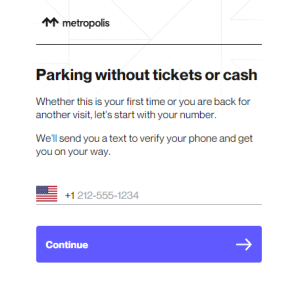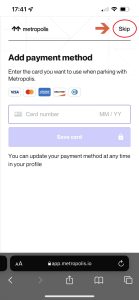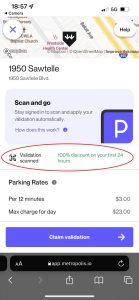追加停车位:
若街边已无车位,可以停至教会对面1950 Sawtelle办公大楼,停车入口在La Grange Ave。在此处停车需透过手机注册新帐号(一次性)。手机认证注册后可以输入车牌号,以后就可以自由进出停车场不需取卡。聚会结束后请记得在会堂门口刷validation的二维码来折抵停车费。(请参考软件设定细节)
弟兄姐妹在找不到免费车位的状况下可以利用教会对面的红楼停车。使用这个停车场需要注册一个帐号(一次性)。在此处停车的弟兄姐妹与来宾可以在聚会结束后在会堂门口处扫描教会停车的折价二维码(可向招待咨询)。回归初期教会将支付停车费用的全额,几个月后会进行评估是否再做调整。
Brothers, sisters and visitors of the church can use the parking structure in the red office building cross the street when there is no other free parkin option. To park in this building, you will need to set up an account with your phone (one time setup). If you park there, please remember to scan a validation QR code after the service (you may ask the ushers to find it). The church will cover the entire parking fee during this reopen period, and reassess after a few months to see if any change is needed.
建议弟兄姐妹可以自行先把账号设定好,这样若哪天需要利用到这个停车场就可以不用费心临时设定账号。
We suggest brothers and sisters set up the account first even when you don’t need to use it now. That way when you do need to use the lot, you can just drive in without worrying about creating an account.
以下是使用软件的流程:
Below is the setup workflow:
1.首先请至此网站进行注册: metropolis.io/join |
2.输入手机电话号码来取得认证码
|
3.认证后,输入个人资料、车牌号码,信用卡的部分可以跳过。当车子开入停车场的时候就可以被识别,直接进入,并且开始计费。 |
4.在聚会结束后请记得到门口处扫描折价的二维码。扫描后页面会显示折扣已经采纳。等车子开出的时候会做总时间与折价的结算。 |